E.E. Ward Moving & Storage
Top 3 principles for moving employee workstations that prioritizes safety over speed

While many office moving guides focus on logistical speed and minimizing downtime, the most successful and cost-effective workstation moves are executed with the rigor of a formal safety program. By shifting the primary focus from simple logistics to ergonomic best practices, a company can proactively prevent the common and costly workplace injuries associated with lifting, bending, and carrying, ultimately protecting both its employees and its bottom line.
The true cost of an office move: beyond logistics and downtime
Planning a corporate relocation is a monumental task. The typical office move project management software is filled with Gantt charts, timelines, and checklists, all geared toward a single goal: minimizing business downtime. The coordination of IT, the phasing of departments, the logistics of truck schedules—these elements dominate the conversation. However, in our 144 years of experience, we at E.E. Ward Moving & Storage have seen a critical oversight time and again. There is a hidden cost, a significant liability that rarely appears on the initial budget but can dwarf all other expenses: employee injury.
When a business decides to move its office, the natural inclination is to get everyone involved. It feels efficient. It feels like teamwork. But what it actually does is turn office workers—accountants, marketers, software developers—into untrained manual laborers for a day. This is where the danger lies. A poorly planned move, one that treats workstation relocation as an "all hands on deck" chore rather than a specialized material handling task, is a recipe for significant workers' compensation claims, long-term health issues, and a major blow to employee morale.
The hidden hazard: why an 'all hands on deck' approach fails
The phrase "lift with your knees, not your back" is common knowledge, yet it barely scratches the surface of proper material handling safety. The human body is not designed for the awkward postures and repetitive stresses involved in breaking down and moving office furniture and equipment. Asking an employee to crawl under a desk to unplug a web of cables, then lift a heavy monitor from a twisted position, is asking for trouble.
The data on this is clear and alarming. Strains and sprains from lifting loads improperly are among the most common workplace hazards. Bending, followed by twisting and turning, were the more commonly cited movements that caused back injuries according to extensive research. This risk is magnified during an office move where dozens, if not hundreds, of employees are performing these actions simultaneously. The financial and human costs are substantial. As far back as 2001, the Bureau of Labor Statistics reported that over 36 percent of injuries involving missed workdays were the result of shoulder and back injuries a figure that highlights the vulnerability of these body parts to material handling tasks.
A single serious back injury can lead to tens of thousands of dollars in medical bills, lost productivity, and increased insurance premiums. It transforms a logistical project into a human resources and legal crisis. This is the hidden hazard of a logistics-only approach: it fails to perform an adequate office relocation risk assessment, ignoring the most predictable and preventable danger of all.
Shifting focus: a tale of two moving philosophies
What is the best way to move employee workstations? The answer depends on your core philosophy. Broadly, office relocation planning falls into two distinct camps. Understanding the differences is crucial for any business preparing for a move.
The traditional logistics-focused move plan
This is the default for many companies. The plan is built around a timeline and a budget. The primary questions are "How fast can we get this done?" and "What is the cheapest way to move our furniture and equipment?" Employees are often given a box and a short set of packing instructions for employees office move, and are expected to pack up their entire workstation, including their computer and peripherals. Professional movers are hired to simply transport packed boxes and large furniture from point A to point B.
Pros:
- Perceived Lower Initial Cost: The quote from a moving company that only transports pre-packed items may appear lower than a full-service commercial mover.
- Faster on Paper: In theory, having every employee pack their own station seems like it will speed up the process through parallel work.
Cons:
- Extremely High Risk of Injury: This model directly exposes employees to the ergonomic risks of lifting, bending, and twisting, leading to a high probability of workers' compensation claims.
- Hidden Costs: The true cost is obscured. A single injury can easily cost more than the entire moving budget, not to mention the "soft costs" of lost productivity and administrative burden.
- Damage to Assets: Untrained employees are more likely to improperly pack or handle sensitive IT equipment, leading to damage and additional post-move expenses and downtime.
- Inefficiency and Delays: What seems fast on paper often becomes slow in reality. Employees are not professional packers. The process can drag on, and poorly labeled items can cause chaos during unpacking at the new office.
The modern safety and ergonomics-focused move plan
This approach reframes the entire relocation as a specialized project that requires professional handling to ensure employee well-being. The planning process starts not with a timeline, but with a risk assessment. It clearly defines the roles of employees and professional movers, establishing strict protocols to prevent injuries. This philosophy treats hiring professional office movers not as a commodity service for transport, but as a partnership in project management and risk mitigation.
Pros:
- Drastic Reduction in Injuries and Liability: By having professionals handle all heavy and awkward items, the company virtually eliminates the primary cause of moving-related injuries.
- Improved Employee Morale: Employees feel valued and protected, not used as free labor. This builds trust and makes the transition to a new office smoother and more positive.
- Professional Handling of Assets: Experts in safely moving computer equipment and modular furniture ensure that everything arrives intact and functional, a key part of business continuity during relocation.
- Greater Overall Efficiency: Professional movers work much faster and more systematically than employees. A well-executed plan with a professional cube breakdown service and workstation breakdown and setup service minimizes business downtime far more effectively.
Cons:
- Higher Quoted Upfront Cost: A comprehensive service that includes packing, breakdown, and re-installation will have a higher initial price tag than a simple transport service. However, the Total Cost of Relocation is often much lower.
- Requires More Detailed Pre-Planning: This approach demands a more thorough workstation relocation project plan and closer vendor coordination for office relocation, but this investment in planning pays dividends in a smoother execution.
Implementing a safety-first workstation relocation project plan
Adopting a safety-focused philosophy is more than just a mindset; it requires a concrete set of rules and procedures. These principles should form the core of your corporate office move best practices and be clearly communicated in your employee move communication plan.
Principle 1: mandatory ergonomics training and the 'power zone'
Even in the safest moving plan, employees will still need to pack their personal items and desk contents. This is where a small amount of training can make a huge difference. Go beyond the cliché of "lift with your knees." Introduce a mandatory training point on the concept of the "Power Zone."
The Power Zone is the area of the body where lifting and carrying can be done with the lowest amount of stress on the back, shoulders, and arms. This zone is located between the mid-thigh and mid-chest. Your employee desk packing guidelines should instruct staff to keep all lifts within this range. Instead of bending over to pick up a box from the floor, they should be taught to squat down, bring the box to their knees, and then stand up, keeping the load close to their body and within the Power Zone. This simple principle dramatically reduces the risk of strain from the repetitive motions of packing.
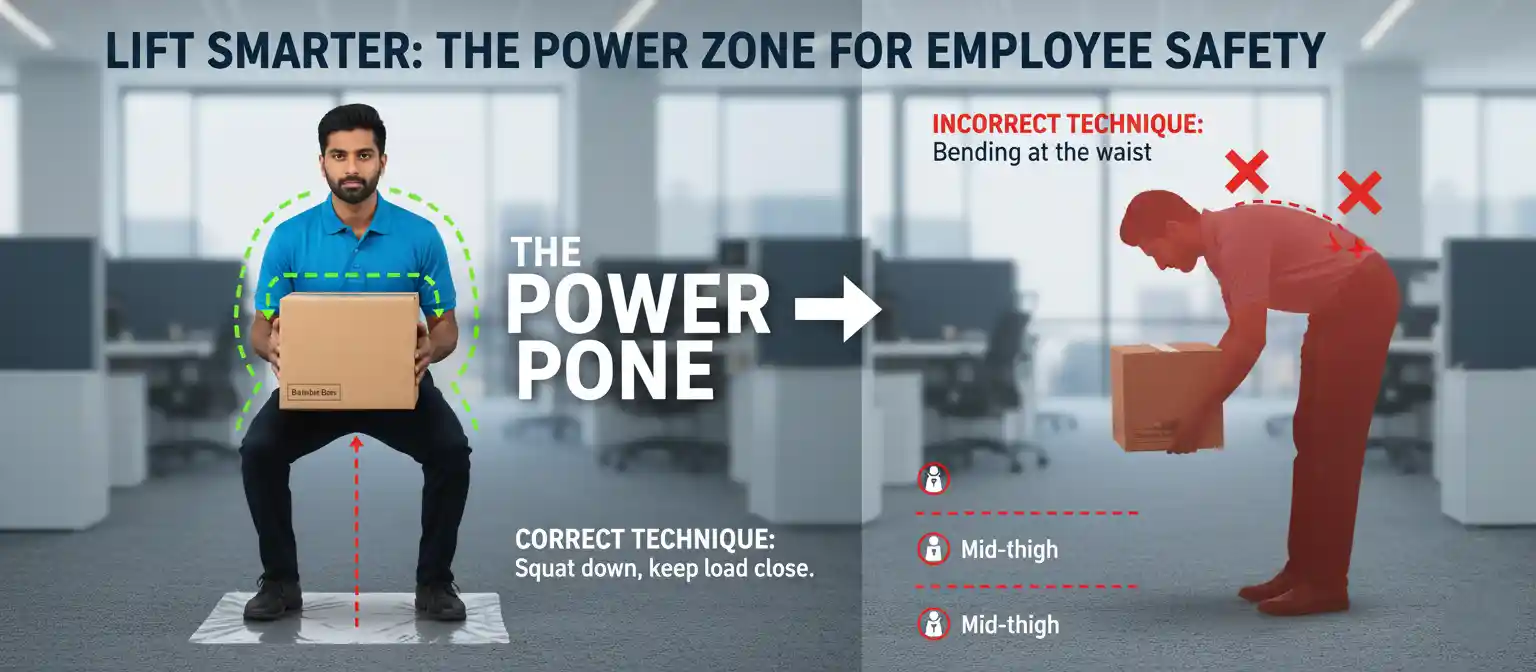
Principle 2: the 50-pound rule: clarifying roles and reducing liability
This is the most critical and non-negotiable policy in a safety-first move. Establish a clear, company-wide rule that no employee is to lift, carry, or pack any single item or box estimated to weigh more than 50 pounds (some conservative companies even set this at 35 pounds). More importantly, this rule should extend to awkwardly shaped items, regardless of weight.
This policy defines a bright line between what employees can do and what professional movers must handle. It takes the guesswork and machismo out of the equation. No employee should ever feel pressured to move a CPU, a large monitor, a box of heavy binders, or any piece of furniture.
- Employee Responsibilities: Packing personal items, desk drawer contents, and files into small, manageable boxes that will not exceed the weight limit. How to pack personal items for office move should be a key part of your communication.
- Professional Mover Responsibilities: Disconnecting, packing, and moving all IT equipment, monitors, CPUs, docking stations, chairs, cubicle panels, desks, and any box packed by an employee that is deemed too heavy. This is where cubicle moving services and commercial movers for cubicles become essential partners.
Principle 3: a step-by-step guide to deconstructing the desk safely
The process of dismantling a workstation is a minefield of ergonomic hazards. Twisting to reach a power strip, craning your neck to see behind a monitor, and over-reaching for cables are all recipes for injury. A proper workstation move coordination plan delegates these tasks to professionals. However, preparing the station for the movers is a task employees can do safely with the right guidance.
Here is a safe, step-by-step process to include in your office move checklist for employees:
- Pack Personal and Loose Items: Following the Power Zone and 50-Pound Rule, first clear your desk surface and drawers of all personal photos, supplies, and files. Use multiple small boxes rather than one large, heavy one.
- Follow Labeling Protocol: Use the company-provided office furniture asset tagging system to label every item that belongs to you: your chair, your keyboard, your mouse, etc. Knowing how to label office furniture for a move is critical for an organized setup in the new office space.
- Power Down Peripherals: Power down and unplug your keyboard, mouse, docking station, and any other small peripherals from your computer or hub. Place these smaller items in a designated, labeled box.
- STOP and Wait for IT and Movers: Do not attempt to unplug the monitor or the CPU from the wall or from each other. Do not try to lift or move them. This is the handoff point. Your IT department should coordinate with the professional movers to manage the disconnection and ensure data security during an office move. The movers will then handle the physical wrapping and transport of the valuable equipment.
This process minimizes the time employees spend in awkward postures and ensures that the most valuable and heaviest items are handled by those with the right training and equipment. It's a cornerstone of any effective plan for how to move a large office efficiently.
Coordinating the moving parts: a holistic approach
A successful, safety-first office relocation is about more than just a set of rules; it’s about integrated corporate move logistics management. The plan must account for all dependencies, from technology to human factors, ensuring a seamless transition that protects both people and productivity.
Vendor coordination and IT integration
No move happens in a vacuum. Your professional moving company is a key vendor, but they are one of many. A robust office relocation planning guide must include a detailed plan for vendor coordination. Your movers need to be in constant communication with your IT team. The IT equipment relocation checklist should be a shared document, with clear handoffs for disconnection, transport, and reconnection. Timing is everything. You don't want movers to show up before IT has backed up servers, or for IT to be ready to install equipment in a new office where the cubicles haven't been reassembled yet.
This coordination extends to other vendors as well, such as cabling installers, security system providers, and office furniture installation services who may be handling a modular furniture reconfiguration plan. Effective office move project management software can help, but nothing replaces a dedicated project manager who ensures all parties are working from the same timeline.
Communication is key: the employee move communication plan
One of the most common questions is, "how do you communicate an office move to staff?" A vague or last-minute announcement breeds anxiety and confusion. A detailed employee move communication plan is essential for managing employees during a corporate move. This plan should start weeks, or even months, before the move date.
Your communication should clearly outline the timeline, the safety protocols (including the Power Zone and 50-Pound Rule), the detailed packing instructions, and the expectations for their role in the process. Provide them with a schedule, an office move timeline template, and an FAQ document. This transparency reduces stress and helps employees feel like part of a well-organized process rather than victims of a chaotic one. Preparing employees for an office move is as important as preparing the furniture.
After the move: post-move support and ergonomic setup
The job isn't finished when the last box is unloaded. The post-move phase is critical for getting back to full productivity. A key element of a safety-first plan is ensuring proper ergonomic workstation setup after move. This is a perfect opportunity to improve workplace wellness. Professional movers or furniture installers can help adjust chairs, monitor heights, and keyboard trays to fit each employee, preventing the gradual onset of repetitive strain injuries in the new space.
Consider providing an employee welcome kit for the new office. This can include a map of the new layout, information on new amenities, and a checklist for getting their station set up and reporting any issues. An office move debrief process is also valuable, allowing you to gather feedback and learn lessons for any future internal office moves or reconfigurations, which are common in today's hybrid workplace moving strategy.
Analyzing the core decision factors
When choosing between a logistics-focused and a safety-focused move, your decision will hinge on how you weigh three critical factors. Here's how each approach stacks up.
1. Prevention of Employee Injuries
Logistics-Focused Approach: This factor is treated as a secondary concern, if at all. By asking employees to perform manual handling tasks for which they are not trained or conditioned, this approach actively creates a high-risk environment. The probability of sprains, strains, and more serious back or shoulder injuries is significant.
Safety-Focused Approach: This is the primary objective. Every element of the plan, from the 50-Pound Rule to the use of a professional workstation breakdown and setup service, is designed to transfer risk away from employees and onto trained professionals. It is fundamentally a preventative strategy that protects the company's most valuable asset: its people.
2. Minimization of Workers' Compensation Liability
Logistics-Focused Approach: This approach carries a high degree of financial liability. A single claim can lead to direct costs for medical care and lost wages, as well as indirect costs like increased insurance premiums, administrative time, and the cost of hiring a temporary replacement. The potential for multiple claims in a large-scale move is a severe financial risk.
Safety-Focused Approach: This approach is a form of risk management. By hiring fully insured professional movers to handle the hazardous tasks, the company insulates itself from liability. The movers' insurance and workers' compensation policies cover their own crews, dramatically reducing the company's financial exposure. It is a proactive investment in liability control.
3. Operational Efficiency and Downtime Reduction
Logistics-Focused Approach: The perceived efficiency of an "all hands on deck" move is often an illusion. Employees packing their own workstations are taking time away from their core job responsibilities, both before and after the move. The process is often slow, disorganized, and leads to extended downtime as employees search for mislabeled items or wait for IT to fix equipment they damaged. An injury to a key employee can cause project delays that ripple across the organization.
Safety-Focused Approach: While it requires more upfront planning, this approach is far more efficient in execution. Professional crews can pack, move, and set up an office in a fraction of the time it would take employees. Their systematic approach to labeling and placement means unpacking is faster and people can get back to work sooner. By preventing injuries and equipment damage, it avoids the most significant and unexpected causes of delay, making it the superior choice for minimizing business downtime.
Making the right choice for your needs
The decision to adopt a safety-first moving plan is not one-size-fits-all. The ideal approach depends on your role, your company's size, and your primary objectives. As a company with a 4.8 Rating from 600+ Reviews, we've learned that understanding these unique needs is the key to a successful partnership.
For the facilities manager
You are focused on logistics, budget, and timeline. The allure of a lower initial quote for a logistics-focused move is strong. However, you need to advocate for looking at the Total Cost of Relocation (TCR). Factor the potential cost of just one moderate injury claim ($30,000-$60,000) into your budget analysis. You will quickly see that paying for professional cubicle decommissioning and installation services is an investment that protects your budget from catastrophic overruns. Furthermore, a professional team executes the office move phasing plan more quickly and reliably, helping you meet your critical deadlines.
For the HR/safety manager
Your primary concern is employee well-being, compliance, and injury prevention. A safety-focused plan is the only defensible choice. This approach aligns directly with your core mission. It's a tangible demonstration that the company values its employees' health. You can frame this as a proactive extension of your existing workplace safety and ergonomics program. It is a form of risk mitigation that protects employees and shields the company from liability, litigation, and damage to its reputation as an employer.
For the small business owner
You wear all the hats and must balance cost, efficiency, and employee safety. A single significant workers' compensation claim could be a devastating financial blow to your business. You cannot afford the risk of a logistics-only approach. The most prudent path is a smart, hybrid strategy. Mandate that professional movers handle all furniture, cubicles, and technology—no exceptions. Implement the 50-Pound Rule and Power Zone training for the personal items your employees will pack. This balanced approach gives you the critical liability protection of professional movers for the high-risk tasks while controlling costs where possible.
Ultimately, a successful office move is one that ends with your employees safe, healthy, and productive in their new workspace. For over 144 years, since our founding in 1881, E.E. Ward Moving & Storage has built a legacy of trust by understanding that how you move is just as important as where you move. For a detailed consultation on building a safer, more efficient workstation relocation project plan for your business, contact the experts at E.E. Ward Moving & Storage, proudly based in Columbus, OH, and serving clients nationwide.
Get a Quick Estimate For Your Upcoming Move!
We are here to help! Fill out our Quick Moving Estimate inquiry form and our team will contact you soon with a free estimate. Contact the office moving company with over a century of moving experience. Whether it’s a local downtown move or long-distance relocation — including business moves — we’re ready to help.




